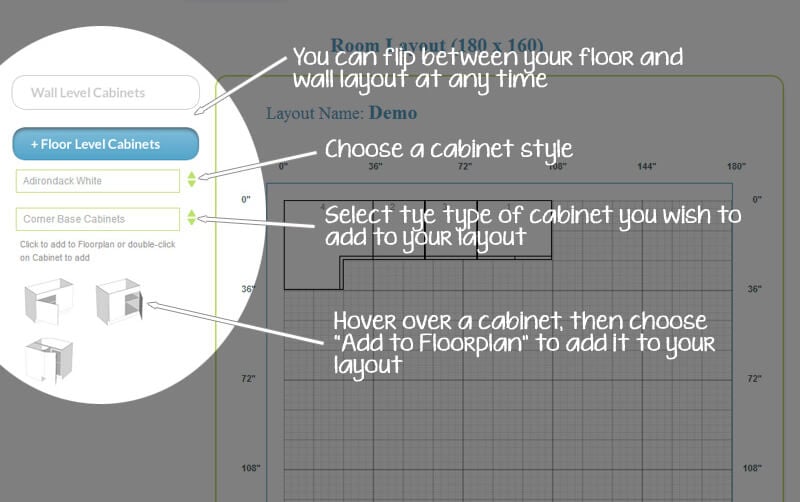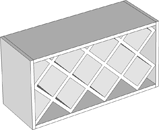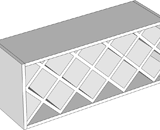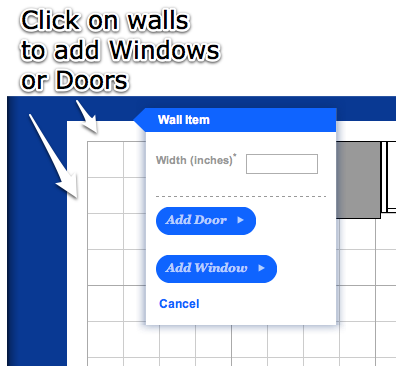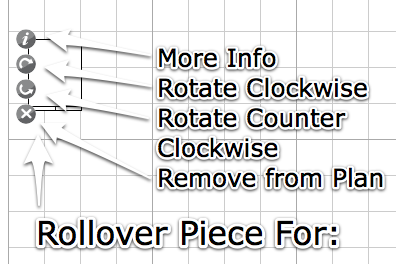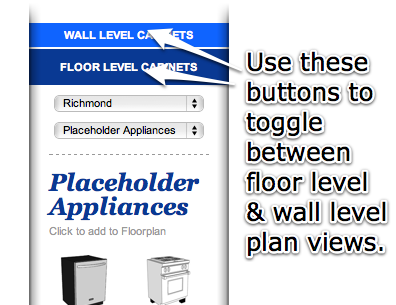Room Layout ( x )
-
Get Help From A Designer
If you're feeling overwhelmed by the idea of designing your own kitchen, don't worry - let us help you create the kitchen of your dreams for Free!
FREE Design Help -
My Saved Layouts
Get a head start on your design from the previously saved layouts.
View Saved Layouts